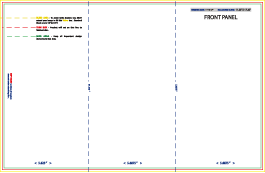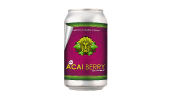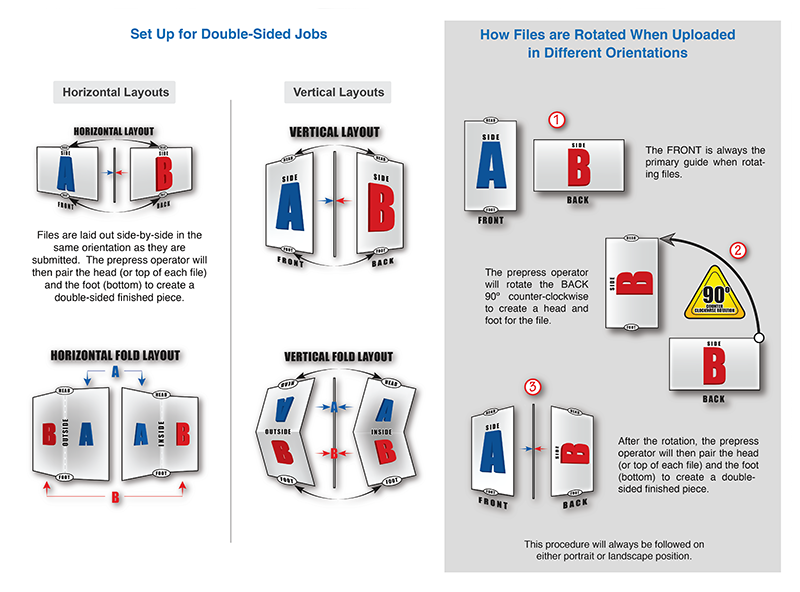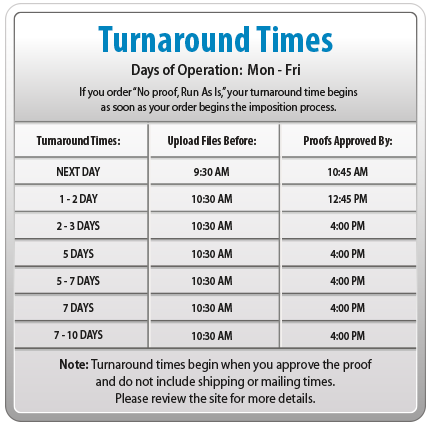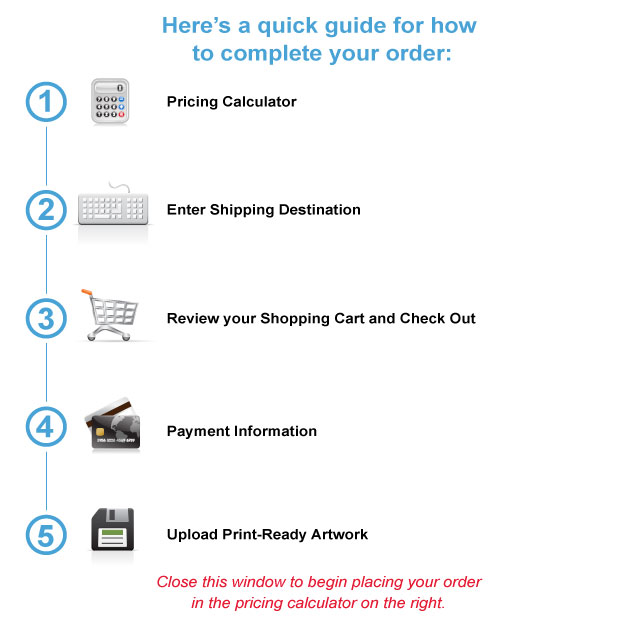4-Color Digital Printing
Product Options
Features
- Lots of Sizes
- Durable Vinyl Material
- Fade Resistant
- Downloadable Templates
- Description
- Recommendations
- Marketing Tips
Description
Bumper Stickers print on the front of white vinyl. Their adhesive backing affixes Bumper Stickers to car bumpers and a wide variety of other creative locations. With tons of sizes, they are a fun, creative way to attract attention to your brand or message. They tend to stick around..
- Standard Sizes
- Any Trim Size
Standard Sizes
Our standard sizes, listed below, are the most popular in the industry:
- 2.5" x 3.5"
- 3.5" x 2"
- 4" x 4"
- 4.25" x 3.5"
- 5.5" x 4.25"
- 6" x 4"
- 6" x 4.25"
- 7" x 5"
- 8.5" x 3.5"
- 8.5" x 5.5"
- 8.5" x 14"
- 9" x 4"
- 10" x 3"
- 11" x 4.25"
- 11" x 8.5"
- 11" x 17"
- 13.5" x 2.75"
- 4 mil White Vinyl Matte
4 mil White Vinyl Matte
This adhesive-backed, satin finish white vinyl is the ideal thickness for a bumper sticker and showcases pure colors
- 4/0 (Full Color Front Side Only)
- No Coating
No Coating
This product prints in a professional, finished quality.
- Explanation of Turnaround Time
- 7 Days
Explanation of Turnaround Time
See a quick chart showing turnaround times
Turnaround times begin when the proof is approved. All times are based on standard business days Monday through Friday excluding federal holidays. For orders shipping to the blue zone, please use the Eastern time zone (New York). For orders shipping to the red zone, please use the Pacific time zone (California). Please see the below map:
Please note that turnaround time does not include shipping or mailing time. You may select from available production turnaround times and your preferred shipping time as you place your order.
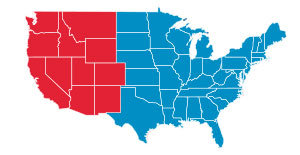
Our products are the same great quality for every turnaround time we offer.
- Shrinkwrap and Rubber Bands
- Quantity
- When to choose Digital
- Custom Orders
Quantity
The quantity available is dependent on the order specifications you choose. To see available quantities, complete all order specifications in the pricing calculator and click on the "Quantity" dropdown menu.
Due to our printing process, we print in specific quantity increments. If you would like an amount not listed in the pricing calculator, you have two options.
- Request a custom estimate for the specific quantity you need
- Order a larger quantity and ask us to ship only what you need
Ordering one of our specified quantities is generally more affordable than a custom estimate. Let us know how many units you would like shipped and we will recycle the excess for you. Simply choose the amount of items you would like recycled under the "shipping" section after placing your order.
For example, if you would like 700 units, you can order 1000 units and let us know you only want 700 shipped. We will responsibly dispose of the extras.
We typically print more than the quantity ordered. Because printing is a manufacturing process, the total finished quantity may vary. We usually ship a few more than you order, but sometimes quantities can vary +/- 5%. Standard industry procedure is to consider this range shipment in full.
- Get Templates
- Create Your Own Templates
- File Preparation
- File Orientation
- Bleed and Safe Area
- Proofs and File Check
Please Select Template Below:
PDF stands for Portable Document Format. This template can be imported into: InDesign, Quark Express, Illustrator, Corel Draw, and many other content creation programs.
JPEG stands for Joint Photographic Experts Group and is a basic raster file format. This template is recommended for Photoshop.
EPS stands for Encapsulated PostScript. This template is recommended for advanced Illustrator users only.